Google Ads
Google Ads is an online platform for displaying ads on Google’s search engine and other websites. Advertisers can create targeted ads based on keywords, location, demographics, and interests.
Google Ads uses a pay-per-click model, where businesses are charged only when their ad is clicked. This is a cost-effective way to reach target audiences and drive traffic to a website.
Overall, Google Ads offers a powerful platform for businesses to promote their products or services, increase their online visibility, and drive more conversions and revenue.
Introduction
Google Ads are a crucial component of any marketing plan. It’s the finest method for acquiring new clients, but it can be challenging to determine which efforts are the most worthwhile and how to allocate your budget. In order to help you maximize ROI on your AdWords spend while staying within your budget, I’ve put together this list of beginner-friendly tips:
Create a budget
You might not know how to build a budget if you’re new to Google Ads. Setting one up is the first step. To begin, make a spreadsheet with columns for the success and expense of your campaign. To make it simple for you (and anyone else who will assist with managing this process later on), make sure the columns are all clearly labeled.
Next, calculate the proportion of total spending that each campaign should account for depending on its performance measures. You can use any formula or method that works for you; however, the one that will work best for you will likely depend on the types of campaigns each one is running at any given point during its life cycle (which varies!) We recommend using either % Performance & CPA or Average Cost Per Conversion as our examples here.
Before moving on to creating budgets within those two steps (this requires some trial-and-error), those two steps must first be successfully completed once. There should be enough left over after filling out all of these fields with data from prior reports/summaries, so they won’t need any additional work done once they are finished
Build a test budget
You’re prepared to test because you have a budget. Cool! But what comes after? Let’s start by establishing a budget that will cover your testing.
First, I’d advise starting with $50 or so, which is a great sum of money and won’t break the bank but is still controllable in case things don’t work out (or well). Then, based on how much time and effort you want to devote to testing advertising over time, increase or decrease this amount as necessary. If I’ve learned anything from doing this on my own, it’s to never underestimate the amount of time it takes to develop an advertising strategy.
Use Google AdWords for Ads
The most used PPC platform is Google AdWords, which receives over 1 billion queries annually. It offers several options you may utilize in your advertisements and is free to use. For any problems that can emerge while utilizing their platform, Google AdWords also offers excellent customer assistance. Google allows you to run multiple campaigns at once, so if you offer multiple products or services, it would be advantageous for you to run multiple campaigns on the same keywords that each targeted a different area of interest while using overlapping targeting criteria, such as language, location, time zone, etc. However, within those confines, each campaign could still potentially be profitable without having too much overlap between them, which means that your overall cost per click would be lower.
Set up your ad accounts and budget
It’s time to start advertising after your budget is set. For each campaign and ad group you wish to run, you must first create an account. Enter the AdWords interface and choose “Create Campaign” or “Create Ad Group” to accomplish this. By doing so, a new window will open where you may add information about your campaign or ad group, such as:
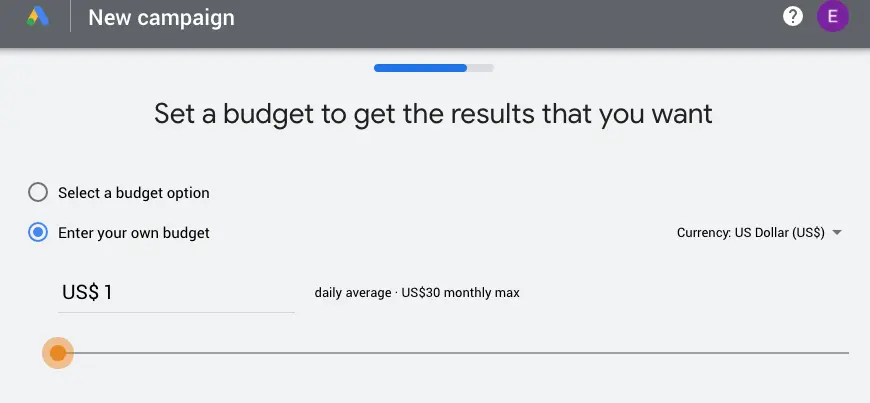
Source: ads.google.com
-
Budget
How much you’re willing to spend daily on advertisements (this should be based on the average cost of running each type of ad).
-
Daily allocation
How much money should be set aside each day to avoid running out before reaching your target audience (for instance, if there are 100 people who want an ad but only 10 impressions are available each day, they would each receive one impression and then hold out for another chance to present itself).
Create your Google ads and set them to auto-optimize
Your ads are automatically optimized by Google Ads. Auto-optimization is a fantastic approach to building up you’re advertising and launching them, but it can be challenging to do so successfully. What you need to know is as follows:
- Utilize Google Ads’ Auto-optimize function (this is just one of many ways).
- Create ad groups and campaigns by following these procedures: * To create an ad group, choose “Create New Ad Group” from the top bar after choosing your campaign from the left menu. When Google Ads prompts you to establish an ad group, choose that option. If you currently have one built but want another one to be created, go here.
Understand how to optimize your ad strategy for keywords, ads, and ad extensions
Any effective ad campaign is built on keyword research. The second step in your approach is ad copy, and it’s crucial to optimize it for each term you’re aiming for. Finally, you may employ a variety of Google Ads extensions to raise the effectiveness of your advertisements. The most crucial factor is that they should be pertinent to and advantageous to your organization, not merely because they are “new” or “cool.”
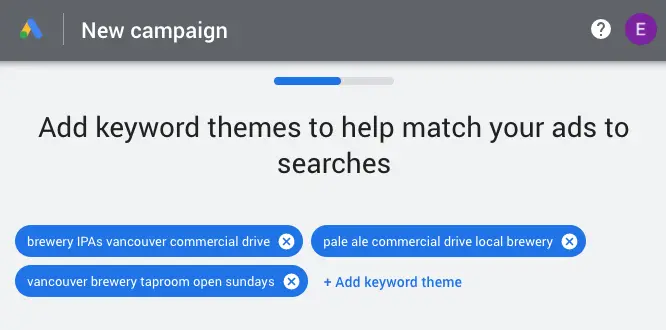
Source: ads.google.com
Keep track of performance reports to adjust accordingly
Monitoring performance reports are a crucial component of managing your advertising efforts. If you don’t, you’ll probably miss out on some crucial information that could aid in future modifications. This may be particularly accurate if you utilize the built-in keyword manager for Google Ads or add-ons like site links (more on those later).
There are numerous other ways to gauge how well each component of your campaign is functioning in addition to keeping track of the number of clicks and impressions each individual ad receives:
-
Keyword Performance Reports
These provide information on where customers are clicking after seeing one of your adverts. They also provide the most popular terms, which is helpful because it enables you to see which ones might require more focus than others.
-
Search Query Reports
The reports demonstrate where people are searching for goods or services related to the home base website. For instance, if a person types “buy organic tomatoes,” the report will indicate which type or types were most frequently clicked on in those searches.
Use ad extensions like click-to-call and video ads (if they work well with your campaign)
- Using extensions is an excellent approach to improve the CTR and effectiveness of your campaign.
- You can make use of the call-to-action (CTA), link button, image search, and video extensions.
- It’s really easy to set up an extension if you don’t already have one. Simply go to Campaigns > All Settings > Extensions in your AdWords account. Then click the “Add” button next to “No Extensions Set Up” to continue. You will be presented with an interface where you can select the extension(s) that will be most effective for your campaign; choose one that works well with the types of ads that Google Ads is currently serving (for example, try adding another ad format if there isn’t any space left after adding an image ad).
- Once added, check that each page’s settings line up with the others so that visitors can understand them all. If not, it may be unclear why someone clicked through rather than staying on the same website and going to another page where the visible content is already present.
Leverage device targeting
Google’s new app install advertising can be used to promote your website if you run an online store. This is particularly helpful if someone is looking for something in your catalog but is unsure of what it is or where it might be. This kind of campaign might even be used to drive customers who view an advertisement while visiting other websites to your website so they can make an immediate purchase.
If you want to market your app on Google AdWords but aren’t sure how to think about making a landing page that lists all the benefits of your app (or how much money one person paid for theirs). Then, add some text outlining the benefits of purchasing this item, and link directly from there into Google Ads using keywords relating to the attributes described above, such as “purchase now” or “download now.”
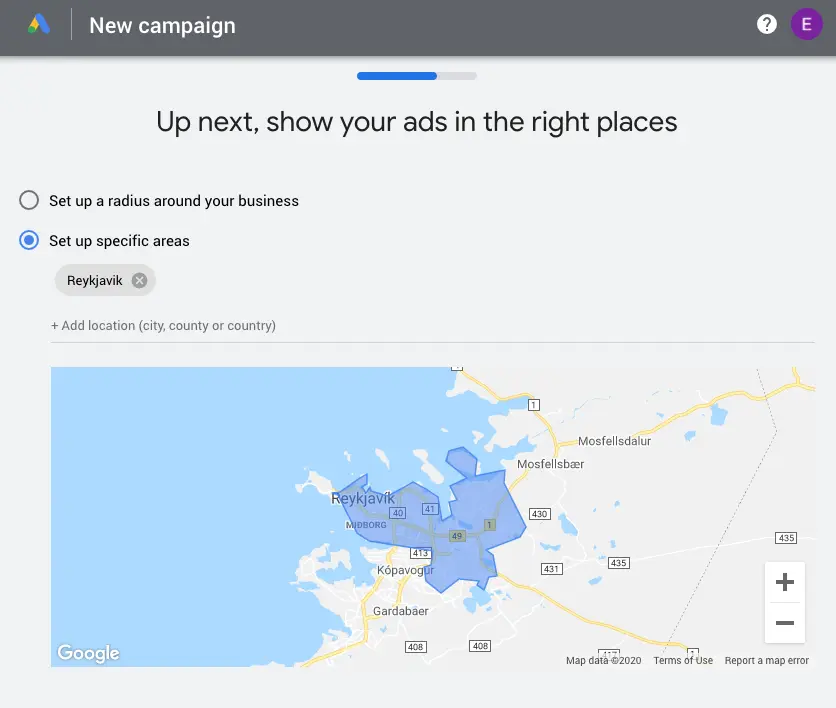
Source: ads.google.com
Google Ads has many ways to improve ROI on PPC spend
First and foremost, Google Ads offers a variety of techniques to increase PPC spends return on investment.
- It can be used in a wide range of industries, including finance, real estate, and the travel and food industries.
- With the aid of a pre-built list of suggested targeting possibilities, you can target particular words or phrases in your ad text. These include general ones like “Travel” or “Health & Fitness,” as well as more focused subcategories like “Helmet Hire” or even more general ones like “Mountain Biking.”
- You can mix and use many targeting choices at once! For instance, if you want to connect with users who recently clicked on an image ad while browsing Pinterest (which frequently occurs), but also want them interested in making an online purchase within three days, you could set up these two criteria together so that when a user clicks through both ads at the same time, no further marketing effort will be required because both actions have already been accounted for by their respective systems:
Conclusion
There you have it, then. We hope that by now you have some practical advice for budgeting, testing, and tracking your Google AdWords campaign. Being able to make changes in real-time when necessary is one of the hardest aspects of learning how to utilize PPC, but we believe these 9 ideas will help you get off to a good start!
FAQs:
1. What are Google Ads, and how do they work?
Google Ads is an online advertising platform developed by Google. It allows businesses to create and display ads across a range of Google-owned properties, including the search engine results page, YouTube, and various websites within the Google Display Network. In the process, advertisers bid on keywords and phrases relevant to their products or services. The system uses the winning bids to determine when and where to display their ads.
2. How do I set up a Google Ads campaign?
To set up a Google Ads campaign, first create an account with Google Ads and sign in. Then, click on the “+Campaign” button to begin setting up your campaign. You will need to choose the type of campaign you want to run, select your target audience and budget, create your ad groups, and choose the keywords you want to bid on. Finally, create your ad copy and upload any relevant images or videos before submitting your campaign for review.
3. What is the Google Ads Quality Score, and why is it important?
The Google Ads Quality Score is a rating system that Google uses to measure the relevance and usefulness of your ads and the landing pages they link to. A higher Quality Score can lead to lower ad costs and better ad positions. Quality Score is determined by a variety of factors, including your click-through rate, the relevance of your ad copy and landing page, and the historical performance of your account.
4. How do I track the success of my Google Ads campaigns?
To track the success of your Google Ads campaigns, use the built-in reporting tools provided by Google Ads. These tools allow you to see data on key metrics like clicks, impressions, and conversions. You can also use conversion tracking to track specific actions taken on your website, such as purchases or form submissions. To enhance your understanding of your ad performance and contribution to your marketing strategy, try utilizing Google Analytics.
5. What are some best practices for creating effective Google Ads?
Some best practices for creating effective Google Ads include:
- Conducting thorough keyword research to identify the most relevant and high-performing keywords for your ads
- Writing compelling ad copy that includes relevant keywords and speaks directly to your target audience
- Creating specific landing pages for each ad group that provide a seamless user experience and encourage conversions
- Using ad extensions, such as callouts or sitelinks, to provide additional information and encourage users to take action
- Continuously testing and refining your ads to improve performance over time.
For more information and free consultation, please contact us at info@webdecorum.com or by click here.




